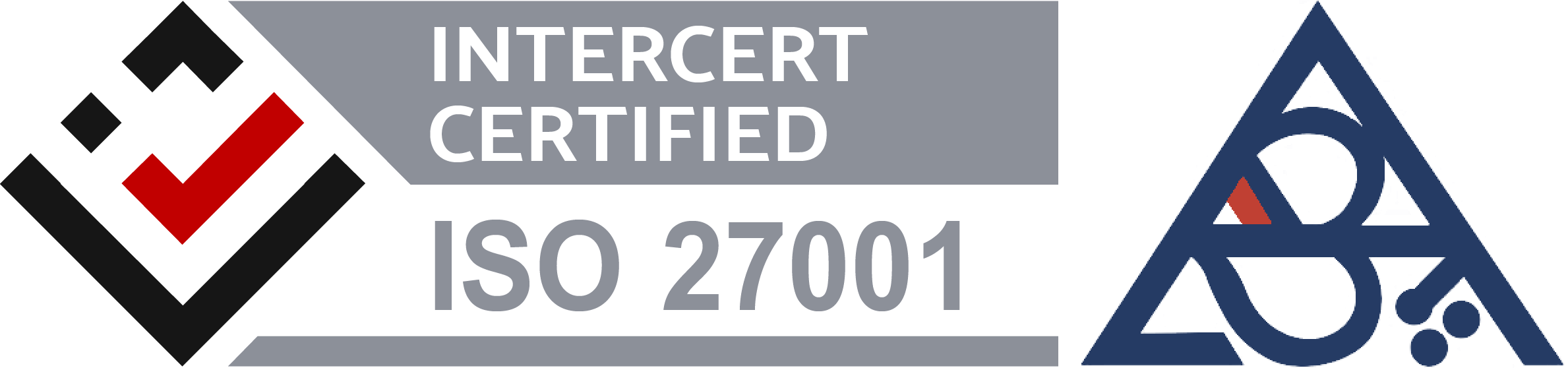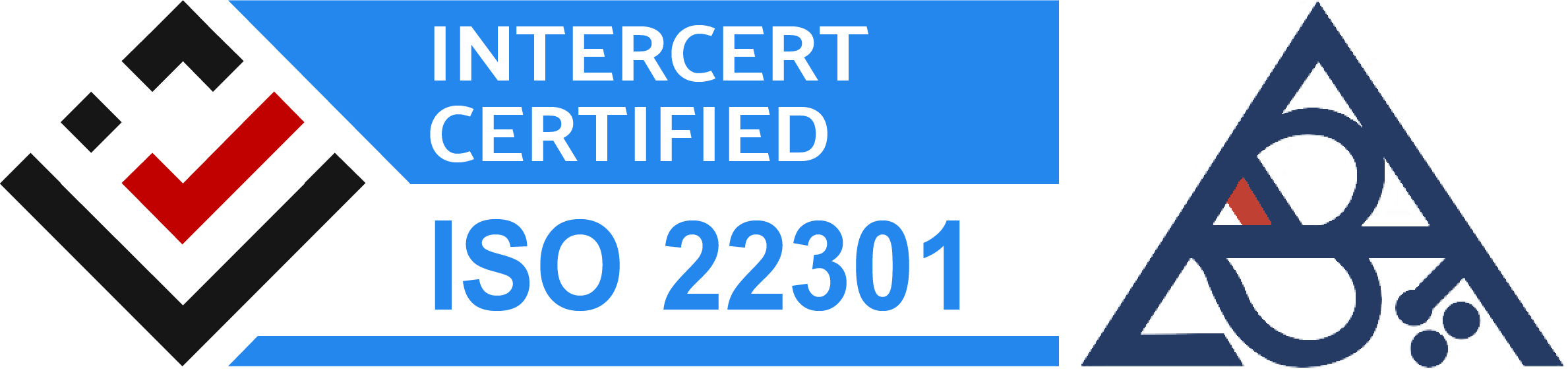Microsoft Officially end support for Windows 10 on the 14/10/2025.
Microsoft follows a “support lifecycle” for their operating systems, which means they regularly release updates, improvements, and patches for a limited time after the product is launched. For Windows 10, that support window is coming to an end on the 14th October 2025.
The decision to end support for Windows 10 isn’t because the operating system isn’t functional, but because technology is advancing. Newer features, improved security, and better performance are only possible with Windows 11. Microsoft is encouraging everyone to upgrade to Windows 11, which will continue to receive regular updates and security patches long after Windows 10 is retired.
The Free Upgrade to Windows 11
Here’s the good news—upgrading to Windows 11 is completely free for eligible devices. Microsoft is making the transition easy and affordable. However, there is a catch: Your device must meet the system requirements for Windows 11 in order to qualify for the free upgrade.
What Are the System Requirements?
Windows 11 has stricter system requirements than Windows 10, which is why not every computer will be able to upgrade. In particular, your device needs to be a “Generation 8” or higher processor to receive the update. In simpler terms, this means your computer must have a processor that’s about 6 years old or newer.
Currently, Microsoft is supporting devices as recent as Generation 14 processors, which means if you have a device older than 6 years, it likely won’t be able to run Windows 11. So, if you’re using a device that was manufactured before 2017, you may need to consider upgrading your hardware to ensure continued support and performance.
What Does This Mean for Your Business?
If your company is still running Windows 10 on older devices, you have a few important things to think about:
- Security Risks: Without updates, your system will become increasingly vulnerable to cyberattacks. Hackers can exploit unpatched security gaps, leading to data breaches, ransomware, and other harmful incidents.
- Performance Issues: Over time, Windows 10 will become less efficient as software and applications evolve to support newer systems. This can slow down your workflow, making your devices harder to manage and less reliable.
- No Technical Support: If you encounter any issues after 25 October 2025, you won’t be able to rely on Microsoft for technical assistance unless you upgrade to a supported version of Windows. This could lead to costly downtime or operational disruptions.
- Device Compatibility: For businesses with a mix of old and new devices, ensuring compatibility with Windows 11 is key. Devices older than 6 years won’t be able to upgrade, meaning you may need to purchase new computers or invest in hardware upgrades.
How to Prepare for the Transition
The good news is that this transition doesn’t need to be difficult if you plan ahead. Here are some simple steps you can take now to prepare for the end of Windows 10 support:
- Check Your Device’s Compatibility: Microsoft offers a PC Health Check Tool that lets you know if your device is eligible for the upgrade. This tool will tell you whether your device is ready for Windows 11 based on your system’s specifications.
- Start Upgrading Your Devices: If your devices are already eligible for Windows 11, consider upgrading them soon to ensure they’re ready before the support ends for Windows 10. It’s better to start early rather than wait until the last minute.
- Replace Outdated Hardware: If your hardware is more than 6 years old, it might be time to upgrade your equipment. Newer devices not only support Windows 11 but also offer better performance, security, and long-term value.
- Consider Software and Application Compatibility: Make sure that your business applications and software are compatible with Windows 11. Some older programs might need to be updated or replaced to ensure smooth operation.
- Consult an IT Expert: If you’re unsure about the transition or need help planning the upgrade, consider consulting with an IT expert or managed service provider (MSP). They can guide you through the upgrade process, ensure your systems are secure, and help minimise disruption.
Why Windows 11 Is the Better Option
Windows 11 brings several key improvements that make it a great choice for businesses and individuals alike:
- Enhanced Security: Windows 11 offers better security features, including improved encryption, hardware-based security, and enhanced protection against malware.
- Better Performance: With Windows 11, you’ll experience faster boot times, smoother multitasking, and improved responsiveness.
- Modernised User Experience: The user interface has been redesigned to be more intuitive and streamlined, making it easier to work and collaborate.
Conclusion
With Windows 10 support ending in just a few months, now is the time to start planning your transition to Windows 11. The upgrade is free for eligible devices, but you’ll need to ensure your hardware is compatible. Don’t wait until October 2025 to make the change—start preparing now to avoid security risks, performance issues, and potential disruptions to your business operations.
If you’re unsure about whether your devices are eligible for the upgrade or need help with the transition, feel free to Contact us. As Microsoft experts, we are here to guide you through this process and make sure your systems are secure and ready for the future.